yum으로 python dependency 설치
$ sudo yum -y update
$ sudo yum -y groupinstall "Development Tools"
$ sudo yum -y install openssl-devel bzip2-devel libffi-devel
# gcc 설치 잘되었는지 확인
$ gcc --version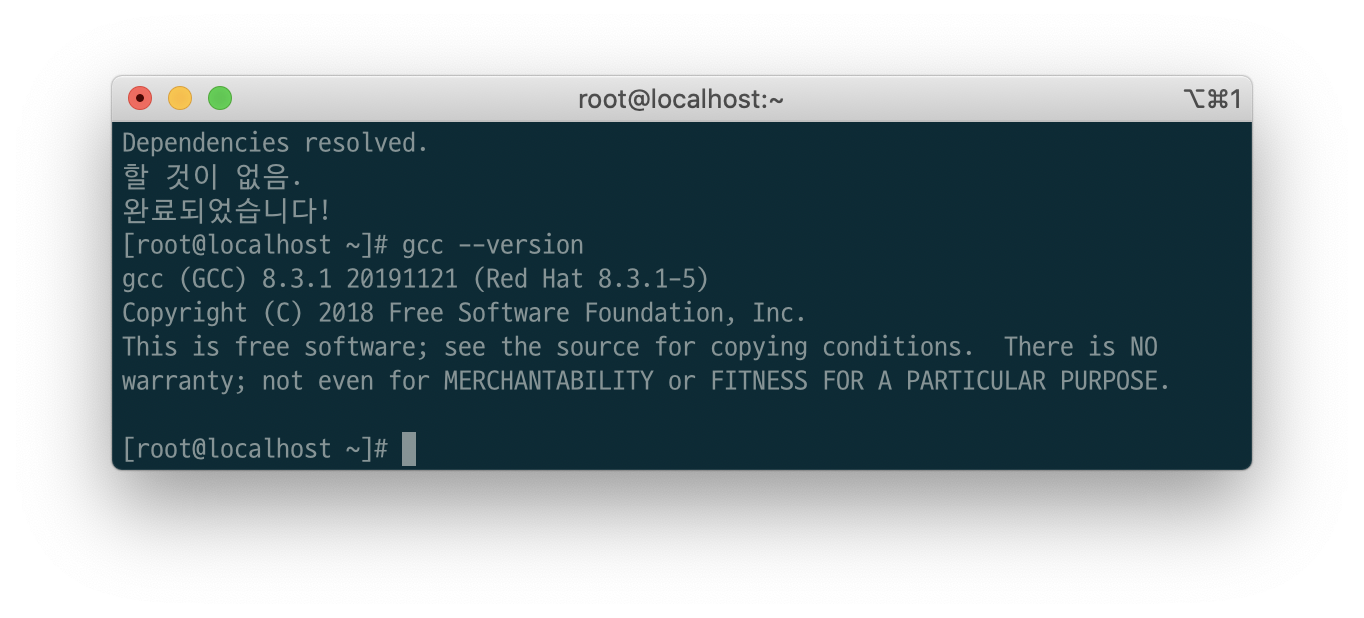
Python3.7 download
# 링크에서 다운로드
$ wget https://www.python.org/ftp/python/3.7.4/Python-3.7.4.tgz
# 압축해제
$ tar xvfz Python-3.7.4.tgz
$ cd Python-3.7.4
$ ./configure --enable-optimizations
$ sudo make altinstall
# python 버전확인, 설치확인
$ python --version
./configure 에서 오류 발생
configure: error: no acceptable c compiler found in $path
해결방법
-> gcc 설치 후 다시 ./configure부터 시작
$ sudo yum install gcc'linux' 카테고리의 다른 글
| /usr/bin/env: `perl': No such file or directory (2) | 2020.08.03 |
|---|---|
| How to install java 8 on CentOS 8 (0) | 2020.08.03 |
| VirtualBox VM 복제 및 IP 주소 설정 (0) | 2020.07.28 |
| Ubuntu에서 VirtualBox로 CentOS8-minimal 설치 (0) | 2020.07.28 |
| Ubuntu 18.04 에서 VM 생성 & 실행 (CLI) (0) | 2020.07.27 |